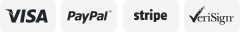-40%
WiFi Door Alarm System, Wireless DIY Smart Home Security System, with Phone A...
$ 43.25
- Description
- Size Guide
Description
WiFi Door Alarm System, Wireless DIY Smart Home Security System, with Phone APP Alert, 8 Pieces-Kit (Alarm Siren, Door Window Sensor, Remote), Work with Alexa, for House, Apartment, by tolviviovProduct Details
Package Dimensions: 9.02 x 6.69 x 2.01 inches
Item Weight: 1.1 pounds
Batteries: 1 CR2 batteries required. (included)
Date First Available: October 21, 2020
Manufacturer: Daping
WIRELESS SECURITY SYSTEM - A smart way to protect your house with tolviviov Smart Home Security System. 8-piece kit includes the 1 alarm siren station, 5 windows & door sensors and 2 remote controls. No contracts and No subscription fee.
SMART ALARM SYSTEM for Home - tolviviov Alarm Security System is an affordable solution for your apartment security. You have full control over the door alarms for home security through your smartphone Smart Life App and get instant notifications of alarms alert in your house or apartment.
CUSTOMIZATION - You can add extra door and window sensors, motion detectors, wireless doorbell, and water detectors to different rooms in your home security systems;It supports expansion of up to 20 sensors and 5 remote controls/keypads, which can be added to the WiFi alarm station.
DIY INSTALLATION - Easily set up tolviviov Wireless Home Security System in minutes without tools. The wireless connection devices does not damage the wall. The alarm station should ALWAYS CONNECT to AC adapter. The backup battery works for 8 hours, only as an emergency battery.
VOICE CONTROL and WIFI Network - Your tolviviov Home Alarm System can be easily controlled by Away, Disarm, and Home modes with your voice. Works with Alexa and Google Assistant. WIFI connection, Only works on 2.4GHz WiFi network, does NOT support 5GHz WiFi networks.
Your Family and Property--ALL WE PROTECT !!! Protect your home from the inside to the outside, and get an alarm when the door or window is opened. The whole alarm system can be installed and set up by yourself. Simple step-by-step instructions and a life-long tolviviov support allows you to enjoy tolviviov home alarm system within minutes. No professional is required. Do it yourself. Read more Remote Control The remote monitor function allows you to check the status of your home security system anytime, anywhere with the free smart life app. Even you are in traveling.Always bring peace of your mind and protect your family and property. Share with Family You can share this home security system by adding your family's mobile phone number or email address.your can track all the record and will never miss anything important. SOS Function Alarm features a SOS Alarm just in case an emergency occurs while you’re at home. To trigger it, press the lightning button on the Key Fob, or tap SOS in the Smart Life app. Read more Equip every door and window to stop burglar. tolviviov home alarm system always gives you peace of mind. House or Apartment Garage Garden Shed Office Read more Troubleshooting (Sensors or Remotes NOT working properly) 1. Turn OFF the base station. 2. Press and hold the SET button, and turn ON the base station while pressing the SET button. 3. You will hear 2 beeping sounds. Now the Base Station has been RESET. Pairing the Base Station with Your Smart Phone Slide the button to the left to turn on the base station.At this time, turn on your smartphone’s Bluetooth. Create an account and add base station by tap”+” on the upper right, tap”Auto scan”,choose “enable bluetooth”then tap “Start scanning”.Tap “Go to add” Select 2.4 GHz Wi-Fi network and enter password. Then tap Confirm. Tap “Done “after the device is successfully added. You can control your accessories by smart phone from now on. Pairing Remote Control/Keypad Tap "Accessories" at the bottom of the Smart Life App to set up the sensors/remotes. If you want to add remotes/Keypads, tap "Remotes", tap"+Add".Trigger your remote/keypad at this time.Remote Control: Pressing any button of the remotes.Keypads: Press and Hold the panic button on the keypad for 3 seconds. Pairing Contact Sensor & Motion Sensor Tap "Accessories" at the bottom of the Smart Life App to set up the sensors/remotes.If you want to add motion sensors/contact sensors, tap "Sensors", tap "+ Add".Trigger your sensors at this time.Contact Sensor: Line up the contact sensor together then seperate the 2 parts of the contact sensors.Motion Sensor: Wave your hands in front of the Motion Sensor. Door Sensor Range Extender 5 Piece Kit Bluetooth Alarm System Motion Sensor Keypad 2nd Gen Bluetooth Alarm System Features Know if a Door or Window is Opened or Closed Expand the reach of your base station to your Alarm components. Ensure your Alarm devices have signal Equip every door and window to stop burglar. Always gives you peace of mind Get instant mobile alerts when motion is detected Easily arms and disarms your tolviviov Alarm system Equip every door and window to stop burglar. Always gives you peace of mind Placement Mounts to doors and windows Mounts on the flat wall(1m above) Place in the center of your home Mounts to room corners or flat walls Mounts on the wall of entryway Place in the center of your home Work with tolviviov alarm system ✓ ✓ ✓ ✓ ✓ ✓ Battery Model 23A 12V / 602535 2AA LR03 602535 2.4GHz Wi-Fi network support only ✓ ✓ ✓ ✓ ✓ ✓ 2nd Generation Home Alarm System (There is a V3 at the bottom of the base station) 1, Make Sure before Pairing: Connect your smartphone to your home wifi. Make sure your wifi signal is 2.4GHz. 2, Pairing the Base Station with Your Smart Phone Slide the button to the left to turn on the base station.At this time, turn on your smartphone’s Bluetooth. Create an account and add base station by tap”+” on the upper right, tap”Auto scan”,choose “enable bluetooth”then tap “Start scanning”.Tap “Go to add” Select 2.4 GHz Wi-Fi network and enter password. Then tap Confirm. Tap “Done “after the device is successfully added. You can control your accessories by smart phone from now on. 3, Pairing the Accessories with your Smart Phone. Tap "Accessories" at the bottom of the Smart Life App to set up the sensors/remotes.If you want to add motion sensors/contact sensors, tap "Sensors", tap "+ Add". If you want to add remotes/Keypads, tap "Remotes", tap"+Add".Trigger your sensors at this time.Contact Sensor: Line up the contact sensor together then seperate the 2 parts of the contact sensors.Motion Sensor: Wave your hands in front of the Motion Sensor.Remote Control: Pressing any button of the remotes.Keypads: Press and Hold the panic button on the keypad for 3 seconds. Q: Will it make a noise when a door is opened and system is disarmed? A: When the system is in disarm mode, there will be no beeping sound when you open the door. But if you encounter an abnormal situation, please set the door sensor only active in Away, Home Mode via Smart Life app.
Payment
Back to Top
We accept Paypal and All Major Credit Cards.
Shipping & Handling
Back to Top
Item will be shipped FREE standard shipping in 1 business day after payment is received.
Express Shipping services are available.
Tracking number will be provided.
Return Policy
Back to Top
We stand behind our products. Items can be returned for exchange or full refund within 30 days from the date you receive your merchandise.
Return shipping is the responsibility of buyer unless the return is a result of our mistake (i.e., your receive the wrong item).
We will pay for return shipping and replacement back if an exchange of the same product is requested due to an error.
Contact Us
Back to Top
If you have any questions please contact us. We will respond within 1 business day or less.